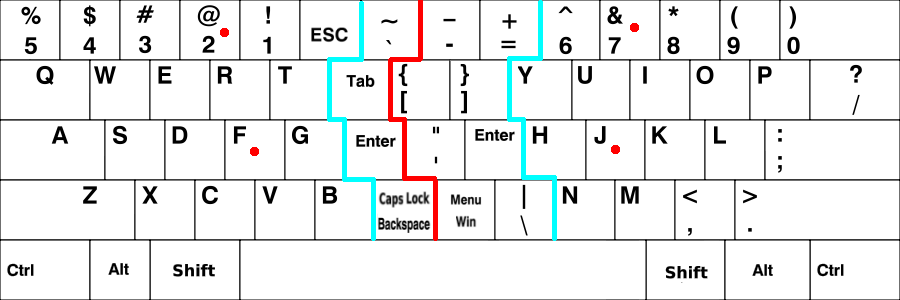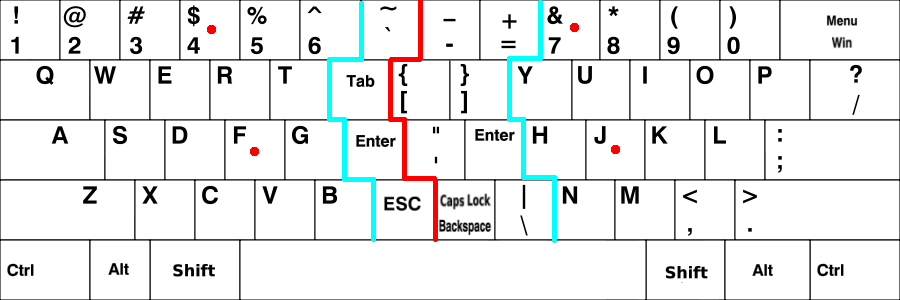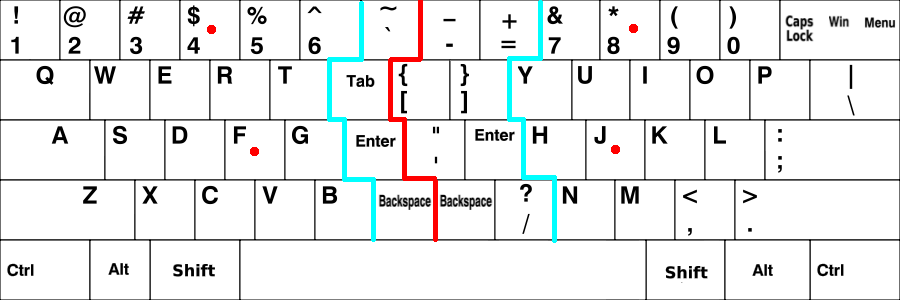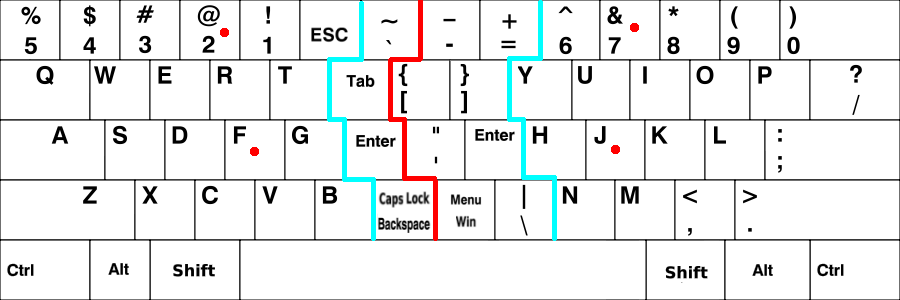
// Noah Ergonomic v0.3 for xkb
// 2011-03-06 Dotan Cohen, http://dotancohen.com/ . Public domain.
partial default alphanumeric_keys
xkb_symbols "basic" {
include "us(basic)"
name[Group1]= "Noah Ergonomic";
// Alphanumeric section
key <TLDE> { [ 5, percent ] };
key <AE01> { [ 4, dollar ] };
key <AE02> { [ 3, numbersign ] };
key <AE03> { [ 2, at ] };
key <AE04> { [ 1, exclam ] };
key <AE05> { [ escape ] };
key <AE06> { [ grave, asciitilde ] };
key <AE07> { [ minus, underscore ] };
key <AE08> { [ equal, plus ] };
key <AE09> { [ 6, asciicircum ] };
key <AE10> { [ 7, ampersand ] };
key <AE11> { [ 8, asterisk ] };
key <AE12> { [ 9, parenleft ] };
key <BKSP> { [ 0, parenright ] };
key <TAB> { [ q, Q ] };
key <AD01> { [ w, W ] };
key <AD02> { [ e, E ] };
key <AD03> { [ r, R ] };
key <AD04> { [ t, T ] };
key <AD05> { [ Tab, Tab ] };
key <AD06> { [ bracketleft, braceleft ] };
key <AD07> { [ bracketright, braceright ] };
key <AD08> { [ y, Y ] };
key <AD09> { [ u, U ] };
key <AD10> { [ i, I ] };
key <AD11> { [ o, O ] };
key <AD12> { [ p, P ] };
key <BKSL> { [ slash, question ] };
key <CAPS> { [ a, A ] };
key <AC01> { [ s, S ] };
key <AC02> { [ d, D ] };
key <AC03> { [ f, F ] };
key <AC04> { [ g, G ] };
key <AC05> { [ enter ] };
key <AC06> { [ apostrophe, quotedbl ] };
key <AC07> { [ enter ] };
key <AC08> { [ h, H ] };
key <AC09> { [ j, J ] };
key <AC10> { [ k, K ] };
key <AC11> { [ l, L ] };
key <RTRN> { [ semicolon, colon ] };
key <LFSH> { [ z, Z ] };
key <AB01> { [ x, X ] };
key <AB02> { [ c, C ] };
key <AB03> { [ v, V ] };
key <AB04> { [ b, B ] };
key <AB05> { [ backspace, caps_Lock ] };
key <AB06> { [ Super_L, Super_R ] };//test these
key <AB07> { [ backslash, bar ] };
key <AB08> { [ n, N ] };
key <AB09> { [ m, M ] };
key <AB10> { [ comma, less ] };
key <RTSH> { [ period, greater ] };
key <LCTL> { [ Control_L ] };
key <LWIN> { [ Alt_L ] };
key <LALT> { [ Shift_L ] };
key <SPCE> { [ space ] };
key <RALT> { [ Shift_R ] };
key <RWIN> { [ Alt_R ] };//test this
key <RCTL> { [ Control_R ] };
// End alphanumeric section
};